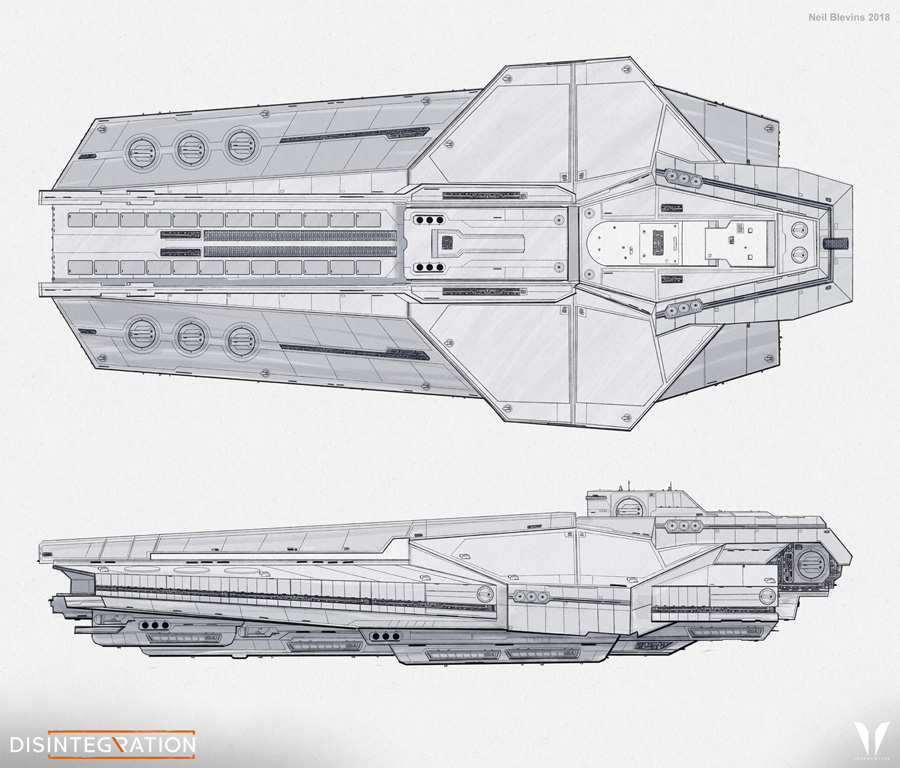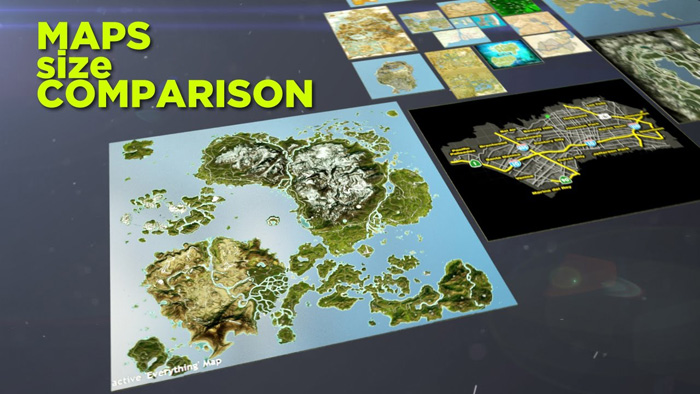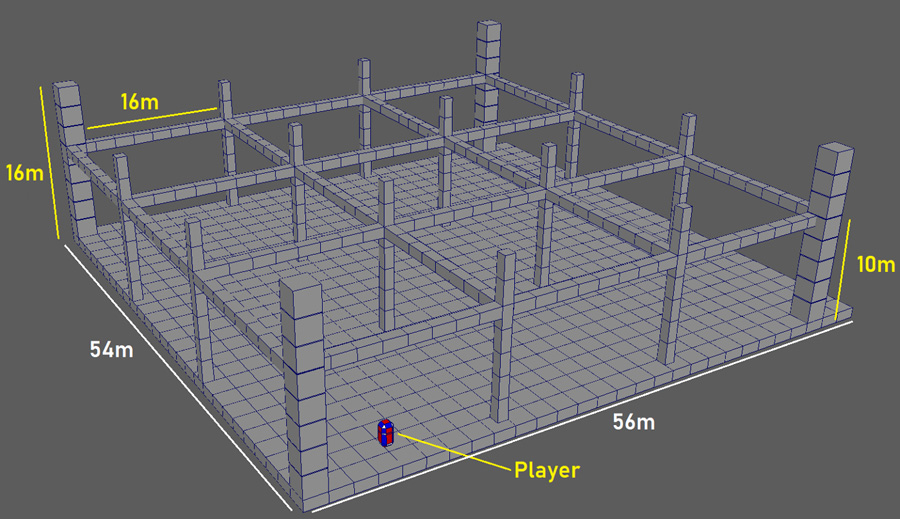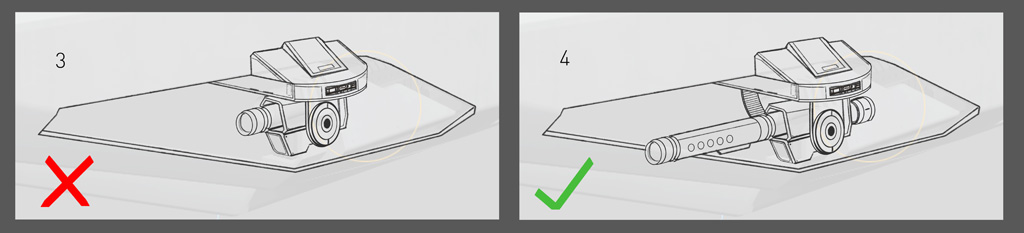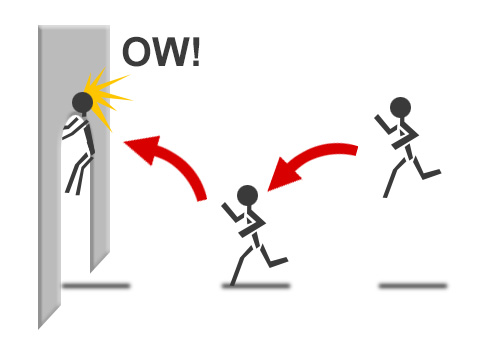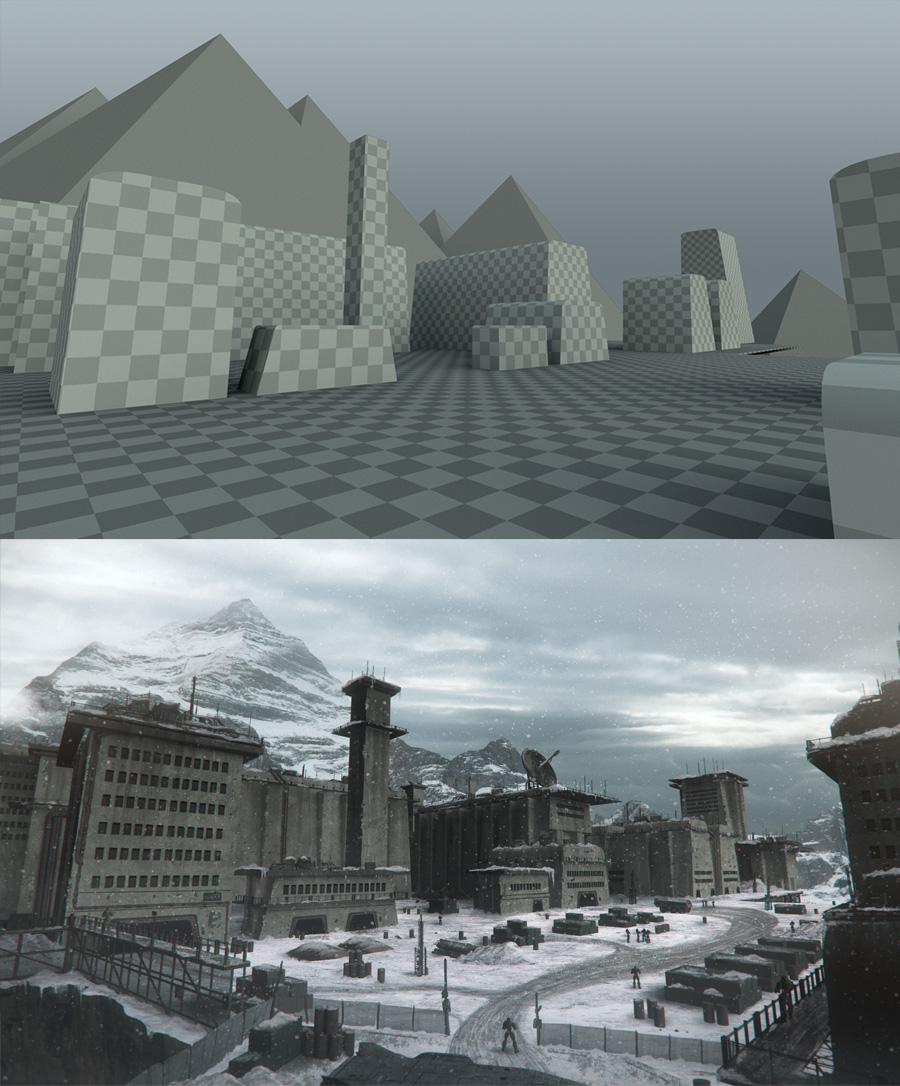Perhaps the number 1 thing I learned from all my years at Pixar is that "Story Is King" when it comes to great films. Every discipline in the film making process is there to enhance the story our characters are going through. And that includes concept art.
Every shot in a Pixar film is just filled with artistic choices that are meant to enhance the story, but here's just two simple examples to illustrate the point. First, the beginning of the Incredibles, young Mr Incredible is at the top of his game, the prime of his life, and everything is going awesome.

Copyright Pixar / Disney