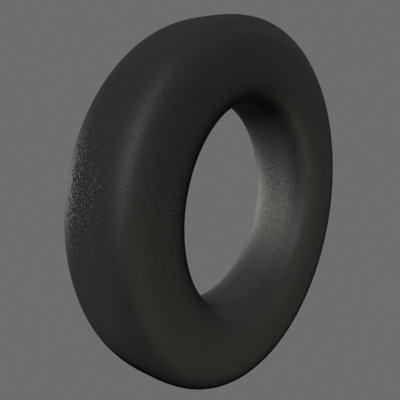Here's a tutorial on how to create a rubber material.
The basic ingredients are as follows:

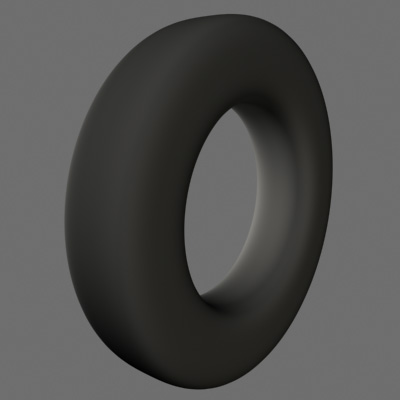
Then I changed the shader to Oren Nayar, and set the roughness to
0.7. The Oren Nayar shader brings some of the ambient color into the
diffuse area of the shader, which simulates what a very rough material
would do. Note, if you use the Oren Nayar shader inside of regular
3dsmax, sometimes you'll get unwanted colors on your material. For
example, if you choose a blue color and use Oren Nayar, sometimes
you'll see a slight yellow color on your material. This is a bug in
max, and only appears in some lighting conditions. Which is why I
highly recommend using
a different Oren Nayar shader if you can. For example, Brazil has it's
own Oren Nayar shader inside of the the Advanced Material that doesn't
have this problem.
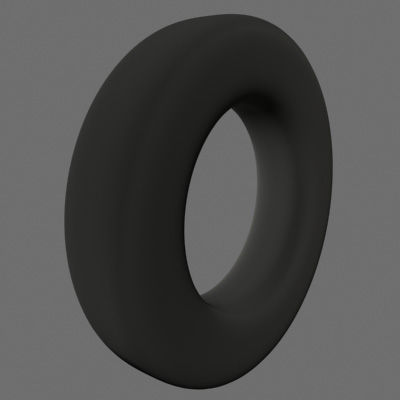
Next comes the highlight, Blinn with a wide base, but a small
height. Another possibility is to use a real reflection of a white
card or the environment, but for this lesson, we'll just use a regular
highlight. Also note, different types of rubber can be more or less
specular, for example, the tire photograph above has very little
specular, so adjust the strength to match your reference.
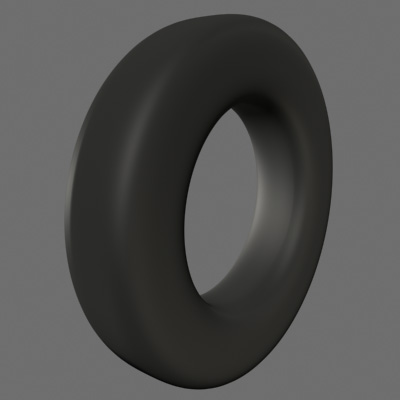
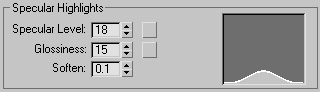
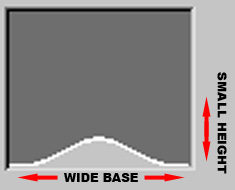
Now comes the bump, I just used a noise map set to fractal, and a very small bump size...
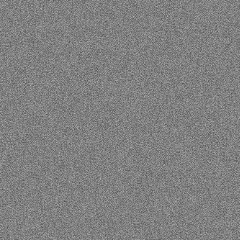
And here's the final result...